After using the Dell Latitude E7240 for more than a year, I finally decided it was time to upgrade. Looking at other notebooks and laptops in my courses somehow convinced me that the E7240 is, after all, a 5-year-old laptop and the design, as well as the somewhat disappointing battery life (given the 5-year-old battery) and the lack of a touchscreen, are huge disadvantages, especially for me as a student. So I spent a few weeks hunting down a good deal on something newer, still from Dell's own Latitude family, and came across this E7270 - basically a more modern update to my aging E7240. Is it any good? Read this review to find out.
Interested? Check it out on Amazon: https://amzn.to/2NHPtZ6
I have always been drawn to Dell's line of premium business notebooks. They look good, are very durable and are easy to upgrade or to repair, should they ever break. Moreover, you can find very good deals on them if you buy second hand since most of them are bought new, in bulk, by large enterprises and sold just 2 years later to refurbishers when it's time to upgrade.
I've spent just under 500€ on my Latitude E7270 on eBay and I think I've gotten a pretty good deal. Here's a rundown of the specs.
Accessing the insides of this ultrabook is very easy: you only have to unscrew 8 normal screws to remove the base plate. There is no way to lose these screws, they are being held in place by washers. After removing the base cover, you have access to most components.
 |
| The Latitude E7270 |
Interested? Check it out on Amazon: https://amzn.to/2NHPtZ6
I have always been drawn to Dell's line of premium business notebooks. They look good, are very durable and are easy to upgrade or to repair, should they ever break. Moreover, you can find very good deals on them if you buy second hand since most of them are bought new, in bulk, by large enterprises and sold just 2 years later to refurbishers when it's time to upgrade.
I've spent just under 500€ on my Latitude E7270 on eBay and I think I've gotten a pretty good deal. Here's a rundown of the specs.
- CPU: Intel Core i5-6300U (vPro), 2 Cores, 4 Threads, 2.4 GHz (up to 3.0 GHz with TurboBoost)
- GPU: Intel HD Graphics 520
- RAM: 8 GB, Single Channel DDR4, 2133 MHz (there are 2 memory slots, only one is used on my machine)
- SSD: 256GB Intel m.2 SSD, SATA 3
- Wireless:
- WLAN: Intel Dual Band Wireless-AC 8260 with Bluetooth 4.1
- WWAN/GPS card already built-in
- Display: 12.5 inch LCD, Full HD (1920x1080), 10-point Multi-Touch
- Battery: 55 WHr, internal
- Ports:
- 3 x USB 3.1 (SS) Type A, one of them with PowerShare
- 1 x HDMI
- 1 x Mini Display Port
- 1 x RJ45 Ethernet port
- 1 x 3.5mm Headphone & Microphone Combo Jack
- 1 x SD Card reader
- 1 x SIM slot
- 1 x SmartCard Reader (this being a business laptop and all...)
- Dell E Docking port
- Extras:
- Webcam
- Dual-Array Microphone
- Backlit keyboard (2 brightness levels)
- Soft-touch palm rest with a spill-resistant keyboard
- MIL-STD-810G compliant hardware
- 1.63 kg (due to the heavier touchscreen assembly, the non-touch model only weighs 1.26 kg)
As you can see, my configuration is far from being the best, as far as I know, you can pay a lot more than I did and receive more storage, a Core i7-6500U and 16 GB of RAM. But let's be real. I use this laptop for college, which means, I am spending most of my time in OneNote, jotting down stuff during courses, writing essays, programming this and that and browsing the web. I barely play games or run anything that demanding, apart from the occasional programming.
For a 2016 laptop, it holds up surprisingly well and the looks are, in my opinion on the par with the masses of ThinkPads and MacBooks I get to see in my lectures daily, while the build quality surpasses both.
For a 2016 laptop, it holds up surprisingly well and the looks are, in my opinion on the par with the masses of ThinkPads and MacBooks I get to see in my lectures daily, while the build quality surpasses both.
 |
| The Dell Latitude E7270 (left) next to the Dell Latitude E7240 (right) |
Design
The case looks slick, with a combination of matte black magnesium and aluminum elements for the base, palm rest and keyboard deck, the latter two of which are covered in this good looking and comfortable and grippy rubber-like soft-touch material. The lid on the non-touch model is also made up of matte black magnesium alloy. In my model, this is not the case. To better support the heavier touch display, yet still keep the weight worthy of the "Ultrabook" name, Dell's engineers opted for a carbon-fiber-reinforced plastic lid (you won't find any plain plastic on this machine), coated int the same soft-touch material as the keyboard deck.
As we're used from Dell's business line of notebooks, the build quality is solid: the palm rest does not depress when pressed down, nor does the lid bend in any way if twisted. Even the hinges are solid enough to not let the display assembly wobble when typing. The only time this display moves, is when tapping things on-screen, but this is to be expected - you are applying force on it with your finger.
The hinge covers are made of metal and are as robust as they look.
This laptop was made to take a beating, as it does comply with the MIL-STD-810G standard, however, it is not specified how the laptop was tested: The 810G standard is a collection of tests that can be undertaken by any company without certification. These tests include extreme temperature resistance, vibration, and shock resistance and even spill and rain resistance. To keep water from getting to any important components trough the keyboard, small channels have been built into the keyboard that guides the water to a small drainage hole on the bottom of the device.
This laptop was made to take a beating, as it does comply with the MIL-STD-810G standard, however, it is not specified how the laptop was tested: The 810G standard is a collection of tests that can be undertaken by any company without certification. These tests include extreme temperature resistance, vibration, and shock resistance and even spill and rain resistance. To keep water from getting to any important components trough the keyboard, small channels have been built into the keyboard that guides the water to a small drainage hole on the bottom of the device.
I picked a little on the predecessor (the E7240 which I reviewed here) for not including a VGA port for the older projectors in some conference rooms, but this time I won't be. This laptop is thinner than its predecessors and there wouldn't have been room for a legacy port like VGA. Speaking of omissions, there is no USB-C port on this laptop. And that is something I'm going to pick on. In 2016 Apple introduced the MacBook Pro with no ports but USB-C and introduced us all to #donglelife. Maybe Dell did not want to copy Apple and that's fine. But this is made worse by the fact that the convertible tablet Dell released that same year has not one but two USB-C ports that can be used for charging with the included power brick, while also adding Thunderbolt support to one of them. This is a premium business ultrabook, it should have had USB-C. Using the same old barrel-connector that has been around on Dell's notebooks for charging for like 20 years feels dated.
Now that I'm done ranting, I would like to praise the otherwise acceptable port-selection.
On the front, there are only two not-so-great stereo speakers. They sound tinny and lack any proper bass response, albeit they can get fairly loud maintaining most clarity with decent separation. Also on the front are the tree white status LEDs for power, disk activity, and charging. It is worth mentioning that one of the signature features on the E-series Latitudes is missing here: there is no second set of status LEDs on the lid this time. I found them charming and useful, it was a quick way of telling if the computer was sleeping or charging, without picking it up or bending over.
On the left is the ventilation grille and an optional SmartCard reader as well as the Kensington lock.
On the right is the headphone and microphone 3,5mm combo jack, the SIM card tray, a USB 3.1 and an SD card reader covered with a dummy. I mention the dummy because it sometimes gets in the way (i.e. it ejects) when taking the laptop out of my Amazon Basics sleeve (buy it here: ).
On the rear are all other ports: power and two more USB 3.1 ports to the right and Ethernet, HDMI and Mini DisplayPort to the right.
 |
| Rear ports |
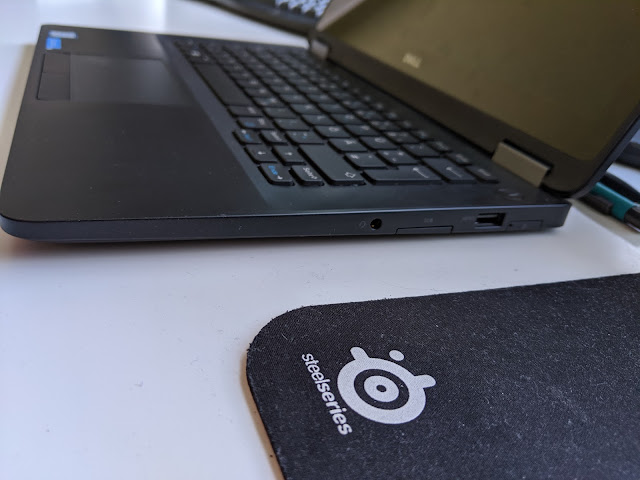 |
| Right-hand side ports |
 |
| View from the left side |
Keyboard and Touchpad
The keyboard is great. It has been updated twice with a newer-design chocolate-table-style layout and the overall typing experience is built upon the great keyboard on the E7240. The keys still have a not-that-long-but-still-long travel distance, they don't require that much pressure to press and they are quiet, comfortable and have a nice texture. The keyboard on the Latitude E720 is one of the best if not the best keyboard I ever laid my fingers on.
The backlight is a welcome bonus, but it has been downgraded: instead of 4 brightness levels, there are now only two. Nevertheless, they still greatly improve the readability in dark environments and the fact that the Fn keys are distinguished from the others by their blue color is a nice touch.
The touchpad size has been increased but it remains small compared to what we get nowadays, but the surface has been changed and feels more premium. Clicking is made easy by the hardware buttons underneath the trackpad and normal sliding gestures work well. Things get, however, tricky when it comes to multi-touch gestures: the surface of the trackpad is a bit small for that and I believe that the lack of Precision drivers has a lot to do with that. Also, Dell's touchpad driver still needs a lot of work, because the options presented in the interface of their program feel just dated, there isn't a lot of customization for the gestures - these aren't accurately recognized every time, even if they're a lot better than on the predecessor.
Still, I'm generally not a huge fan of trackpads, I always prefer carrying and using a mouse, so I have probably not used this one long enough to have a definitive opinion on it.
The touchpad size has been increased but it remains small compared to what we get nowadays, but the surface has been changed and feels more premium. Clicking is made easy by the hardware buttons underneath the trackpad and normal sliding gestures work well. Things get, however, tricky when it comes to multi-touch gestures: the surface of the trackpad is a bit small for that and I believe that the lack of Precision drivers has a lot to do with that. Also, Dell's touchpad driver still needs a lot of work, because the options presented in the interface of their program feel just dated, there isn't a lot of customization for the gestures - these aren't accurately recognized every time, even if they're a lot better than on the predecessor.
Still, I'm generally not a huge fan of trackpads, I always prefer carrying and using a mouse, so I have probably not used this one long enough to have a definitive opinion on it.
 |
| Keyboard deck and touchpad |
Display
The 12,5" touch display is glossy and FullHD (that's 1920x1080p). It gets far brighter than the matte display on the E7240 and color reproduction has been greatly improved as well.
This time I opted for a touchscreen, mainly because I thought it would be useful while taking notes during courses. However, this display does not have any active stylus support, meaning that you have to draw with your finger on it. Given the fact that the screen does not spin 360 degrees like it would on a convertible, drawing is not particularly great. I was a bit disappointed by the poor drawing experience, but I found myself often just navigating Windows, browsing the web, scrolling through documents or presentations or even selecting misspelled words in my notes more natural and easy with the touchscreen. This is made easy by the massive optimizations made by Microsoft to Windows 10 so that it is easy to operate with a touchscreen. In fact, I've gotten so used to the functionality, that every time I sit in front of another laptop, I try tapping the screen a few times and then I wonder why nothing happens if there is no touch support (this is also probably the reason my friends keep telling me from the get-go if their laptops have touch - I think I've smudged their screens way too often now).
The glossy IPS touchscreen reaches a brightness of about 300 nits according to Dell. This is more than enough if you plan on using this machine indoors. Because of the glossy screen, however, it is nearly impossible to use outside, even in the shadow on a cloudy day. My unit also has noticeable backlight bleeding on the lower left and upper right corners, this is only noticeable on black images and if the brightness is cranked all the way up.
The contrast-ratio of about 750:1 is not top-notch, but it is an improvement over the E7240. Good IPS panels can achieve over 1000:1 contrast. Colors are vivid and the blacks are black. The weak spot of this display is the color space. It only covers 58% of sRGB and 37% of the AdobeRGB standard; this is pretty poor yet on the par with competitors (like the Thinkpad X260). Professional image editing is certainly off the table here.
Viewing angles are good for any real-world applications, the brightness and contrast get weird only at extreme angles, where you wouldn't be able to see anything on the display anyway.
Performance
My unit shipped with a 6th-gen Intel Core i5-6300U, even if there are configurations out there with the Core i7-6600U. The i5 should be more than enough for most users, myself included. The i7 is, just like the i5, an ultra-low-voltage (ULV) CPU with a maximum power output of 15W, so the performance difference between the two should not be significant.
There is no dedicated GPU, as is to be expected from a business ultrabook, only an Intel HD Graphics 520 iGPU.
In terms of RAM, my unit has a single 8GB DDR4 2133MHz memory module. This can be upgraded to up to 16GB since there are two slots (up to 8GB per slot).


Processor
The dual-core, hyperthreaded i5-6300U is soldered to the motherboard, so upgrading it is not made easy. On the positive side, there is no need for an upgrade, as this chip can handle most of the things a normal person would do on a laptop. Compared to the older Latitude E7240's core i5-4310U, the newer chip is about 16% faster in benchmarks. Another advantage of this newer chip is that it can achieve and maintain it's advertised turbo frequency of 2.9GHz even during multi-threaded benchmarks. In single-core benchmarks, the advertised 3.0GHz can be reached and permanently maintained. Throttling is not present in either scenario, not even when running on battery power.
Storage device
The overall system performance is great, which is in part due to the SSD. The system wakes up instantly from sleep and there are no delays after booting Windows until all programs are loaded.
Unfortunately, Dell does not ship this device with a proper PCIe M.2 SSD, but rather a SATA 3 one in the M.2 form factor. Mine comes from Intel and it is a 256GB Intel SSDSCKKF265H6 (Intel 540s series). Shipping this laptop with a much faster PCIe SSD would have blown the price way up, so I can understand Dell's decision to stick to the lesser variant. Regardless, I've read that it is possible to upgrade the existing SATA SSD to a PCIe part, as long as it is the same form factor, M.2, because the port is actually linked to the board via PCIe 3.0 x2.
GPU
In 2016, when this laptop was released, the Intel HD 520 iGPU was the standard offering on most business-oriented laptops. The Intel HD 520 offers 24 execution units and shares it's graphics memory with the CPU since it does not have any dedicated video RAM.
Gaming performance has never been a strong point for integrated graphics solutions, even if they keep improving at a fast rate.
Compared to the older Intel HD 4400 on the Latitude E7240, the newer iGPU is more powerful and can achieve higher framerates at higher details than the previous model. This means that games such as Team Fortress 2, No More Room In Hell, CS:GO, DiRT 3, Hearthstone, League of Legends, Dota 2, Heroes of the Storm, World of Warcraft, Starcraft 2, Diablo 3, Fortnite as well as Minecraft, Bioshock Infinite and Battlefield 4 should all be playable at low or medium settings, albeit not necessarily all at native resolution.
Don't expect great performance in video rendering or complex photo editing.
Programs that rely on Python and Tensorflow will also run slowly.
Video playback at high resolution is, however, not a problem as long as the internet connection speed allows it. Youtube videos at 4K60 are played smoothly and look really sharp.
Adding a second RAM module could increase graphics performance quite a bit, since the memory would then be running in dual-channel mode, thus doubling the bandwidth.
Comms
Out of the box, the Latitude E7270 comes with a dual-band Intel Wireless 8260 AC (with integrated Bluetooth 4.1) card and Gigabit Ethernet. This card delivers really good performance and can maintain reliable and stable connections even if the access point is behind a few walls. You can upgrade this card to a newer and faster Intel Wireless 9260 AC (with Bluetooth 5.0) like I did if you like tinkering.
Additionally, you can configure this laptop with a WWAN/ GPS or WiGig modules and even NFC.
There is nothing special about the webcam, it only records at 720p and it is sufficient for video conferences.
The dual-microphone-array is surprisingly good and manages to suppress background noise while keeping your voice clear.
Temperature
The Latitude E7270 manages to remain comfortably cool even under load. The palm rest and keyboard area never get as hot as they did on the predecessor and they remain comfortable to use even after long periods of high load.
On the other hand, the underside does get quite hot during stress tests. This is not the case during normal use, so I would not worry much about using this laptop on my lap if there is no desk available.
Battery life
This is an ultrabook and ultrabooks are designed to be the ultimate road warriors with good performance and long battery life.
Dell delivers in this regard. The 55WHr battery was bigger than the batteries of the competitors at the time (buyer beware: there is another, smaller 37WHr battery configuration available that will last less).
In a realistic use case (display at 40% brightness, OneNote, a few PDFs open in Edge, 3-5 tabs open in Chrome, Windows set to "Better battery") I can manage about 8 hours of use, which is plenty, especially considering that this laptop is from 2016 and many other laptops sold today can't even get past 4 hours.
I received a 90W power adapter with my unit, which is a bit much for an ultrabook, but I'm not complaining. This adapter can charge the battery from dead to full in about 1,5 hours. The only downside is the larger size and increased weight of the power brick. Luckily, the battery lasts long enough so you don't have to worry about carrying the power adapter around.
Maintenance and upgradeability
Dell does a great job of keeping their products up to date with new BIOS and driver updates, especially for their business line of notebooks, and they even offer a service-manual on their website that guides you through replacing basically every component.Accessing the insides of this ultrabook is very easy: you only have to unscrew 8 normal screws to remove the base plate. There is no way to lose these screws, they are being held in place by washers. After removing the base cover, you have access to most components.
Since one RAM slot is not filled, the memory can be upgraded to 16 GB very easily. In addition to the RAM, the M.2 SSD can be upgraded and replaced, just like the Wi-Fi card. The battery is not glued but only screw-fastened and thus removable. The battery in both former E72xx models could be replaced without opening the device. Too bad that a small step backward is made in terms of repairability.
An unfilled M.2 2242 slot is present, just like antennas. Thus, it should be easy to add WWAN to this model later. Finally, cleaning the E7270's fan is also very easy.
Unlike the predecessor, replacing the keyboard is no longer easy. All components, including the motherboard, have to be removed to reach the keyboard. That is too bad since it is very complicated for the user to replace a broken or defective key. It is not possible to switch the keyboard layout (e.g. for users who prefer US keyboard), either.
Interested to upgrade yours? Check out these products on Amazon:
Storage: https://amzn.to/32fTZDB
Wireless card: https://amzn.to/2rbFvb0
Battery: https://amzn.to/2PLcsp2
Conclusion - should you buy it today?
The Skylake release of the Latitude 7000 series impresses even in 2019. Dell launched a very mature and exciting product. It delivers on performance and has stellar battery life with great wireless connectivity, a bright and practical touch display and a thin, light and sexy, not to mention robust chassis and the impressive keyboard.
Despite the lack of USB-C, the E7270 still offers a solid selection of ports (especially for those who are not ready to embrace the dongle life) with good positioning thanks to the design of the lid.
Performance may not be completely on the par with newer devices, still, the Latitude E7270 will not disappoint.
I purchased my unit for 500€ on eBay in a like-new condition (edit January 2021: it's even cheaper now). At that price, it definitely has my recommendation for any students looking for a cheap but great laptop to keep up with the mobile and always on the run lifestyle. Considering that many businesses will soon start replacing their leased models, the price will start decreasing even further, leaving room in your budget for other things, which is always great.
Buy yours now: https://amzn.to/2NHPtZ6
Protect it with this sleeve: https://amzn.to/34vawVH
Disclaimer note: I bought all of the products reviewed here with my own money. I only get commissions from purchases made using the Amazon Affiliate links spread across this review and from clicks on the advertisements displayed by Google.
Where to buy the reviewed product:


Thank you very much for your review. It was my exact case, I was having the E7240 and now I bought the E7270. I love it because is thinner, fast and I also love the keyboard. Great review, regards. Christian
ReplyDeleteHi,
ReplyDeleteI got a e7270. I love its performance. But the hinges of this laptop is very wobbly. Is it the case with your laptop too? Here is a link of the issue
https://www.google.com/url?sa=t&source=web&rct=j&url=https://m.youtube.com/watch%3Fv%3DXvFlJIcf1T0&ved=2ahUKEwjkzdOB8dLqAhUC2KQKHYShDEY4ChCOODAAegQICRAB&usg=AOvVaw3-Oxw6TfXzBUk1AWmdGr9e
Hi!
DeleteYes, after about a year of using it, the hinges have indeed gotten wobbly. It's a shame given that apart from this, I've had no other issues with it
I found that tightening the screws found on the hinges has fixed this issue. Additionally you can apply some loctite to the screw threads and it'll keep them from backing out.
Deletehi. great review. i also own an e7270 right now and planning to upgrade it. in the post u said that it is upgradable to 32gb ram. is it true cause i only found that only 8gb is supported per slot.
ReplyDeleteHi!
DeleteYou are right, 16 GB is the maximum amount of RAM supported, I used the infos available on the Intel page for the processor. Thanks for pointing this out, I will correct the article.
I upgraded myself to 16GB and I can say it improved the performance, especially graphics (dual-channel RAM is twice as fast as single-channel, the RAM is shared between the system and the GPU on these laptops).
I just bought an E7270 last week. It has the i7-6600u processor, and it DOES actually support 32GB of RAM with the latest BIOS updates. The latest BIOS version is 1.26.3, released December 3, 2020. For the memory upgrade, I got a kit on Ebay for around $90 with two 16 GB sticks. The specs for each were 16GB DDR4 2133 MHz PC4-17000 Sodimm Non-ECC 260pin. Easy install, and the laptop is running very nicely with the 32GB of RAM.
DeleteI also installed a 1 TB Samsung 970 EVO NVMe drive, which i picked up on Amazon for $139. I recommend the NVMe upgrade because it is faster than the stock SATA SSDs that usually come with the laptop; however, do note that with the E7270, you won't get the full potential of the Samsung 970 EVO because the laptop only supports PCIe x 2, while the 970 EVO supports PCIe x4.
I just bought an E7270 last week. It has the i7-6600u processor, and it DOES actually support 32GB of RAM with the latest BIOS updates. The latest BIOS version is 1.26.3, released December 3, 2020. For the memory upgrade, I got a kit on Ebay for around $90 with two 16 GB sticks. The specs for each were 16GB DDR4 2133 MHz PC4-17000 Sodimm Non-ECC 260pin. Easy install, and the laptop is running very nicely with the 32GB of RAM.
ReplyDeleteI also installed a 1 TB Samsung 970 EVO NVMe drive, which i picked up on Amazon for $139. I recommend the NVMe upgrade because it is faster than the stock SATA SSDs that usually come with the laptop; however, do note that with the E7270, you won't get the full potential of the Samsung 970 EVO because the laptop only supports PCIe x 2, while the 970 EVO supports PCIe x4.